How To Write An ATS Resume (Using ChatGPT)
You can write an ATS resume using ChatGPT, Latex, and ATSFriendly.com in 6 minutes. If you create your resume following this step-by-step guide, it will be both visually appealing and ATS-friendly to help your resume get noticed among recruiters. In this guide, you will learn the best way to create an ATS resume, tips and […]

You can write an ATS resume using ChatGPT, Latex, and ATSFriendly.com in 6 minutes.
If you create your resume following this step-by-step guide, it will be both visually appealing and ATS-friendly to help your resume get noticed among recruiters.
In this guide, you will learn the best way to create an ATS resume, tips and things to avoid when making a resume, and more details!
Let’s get started.
How To Write An ATS Resume (With Chatgpt + Latex + ATSFriendly)
In this tutorial, we will use tools such as ChatGPT (3.5) version, Latex, and ATSfriendly.com to create your ATS (Applicant Tracking System) resume.
Step 01: Create The ChatGPT Resume Creator
In the first step, you will assign ChatGPT as your resume creator.
To do this,
- First, go to ChatGPT and open a new chat.
- In the chat, type out the prompt “You are my ATS-Friendly Resume Creator.“
The prompt helps the ChatGPT to act as your skilled resume creator and help you make the ATS-friendly resume at your fingertips!
Step 02: Tailor Your Resume With ChatGPT
Next, copy the text of the job description for the position you are applying for. For example, if you are applying for the position of ‘Senior Marketing Manager’ at a specific company, copy the job description posted by that company.
You must also submit your personal information and the above copy of the job description to the ChatGPT prompt.
The personal information you can provide to ChatGPT are:
- Your full name
- Contact information: Include your address, phone number, email, and LinkedIn profile URL)
- Education background: Include the courses or degrees you have completed or are currently pursuing, the respective institutions, the start and end dates/graduation dates
- Work experience: Include your past and current job titles, companies, dates of employment, key responsibilities, and achievements
- Skills: Include the technical skills, soft skills, languages, certifications
Now, place your personal information at the beginning of the ChatGPT chat, followed by a copy of the job description (explained above). And then, include “Format the generated resume for Latex” at the end of the prompt.
Based on the entered information, ChatGPT will create a tailored resume based on the job description according to the ATS guidelines.
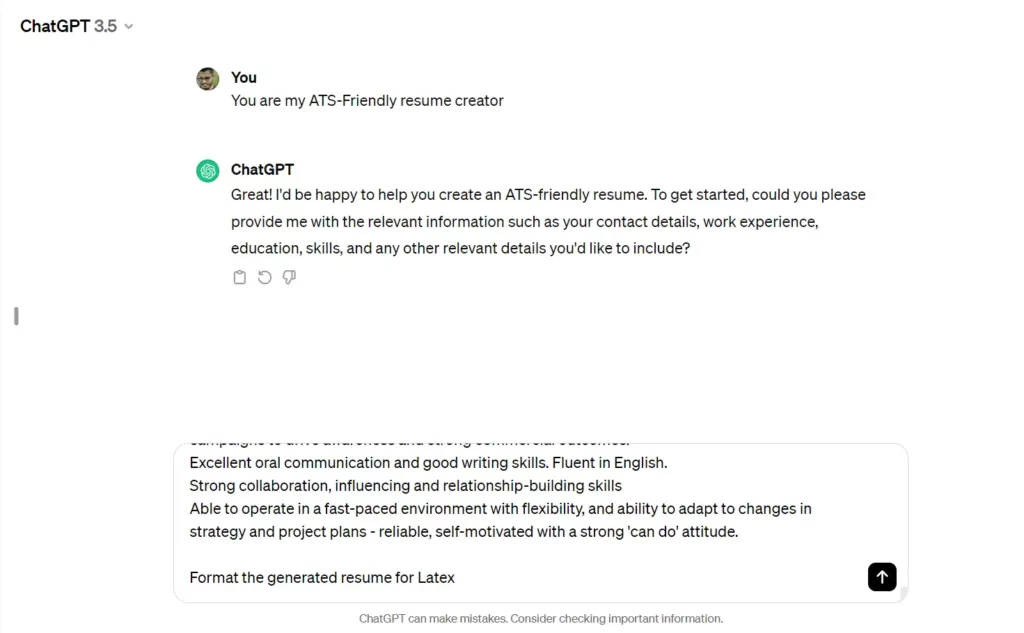
Step 03: Format Your Resume In Latex Easily
Next, follow the below steps to format your resume easily with Latex:
- Go to the Latex Overleaf website.
- Click the “New Project” option displayed on the screen’s right side and type your project’s name. In this case, you can name it “My Resume.”
- Once directed to the project screen, click the “Code Editor” section. Select all the default content on the page and press the “Delete” key. Make sure there is no text in the Code Editor section.
- Next, copy the Latex code which was generated by ChatGPT (in previous step) and paste it inside the Latex page.
- Click “Recompile,” and your tailored resume will be generated.
- Finally, click the “Download PDF” button on the right side screen (icon on the top) to download your resume.
That’s it! Your resume is good to go now!
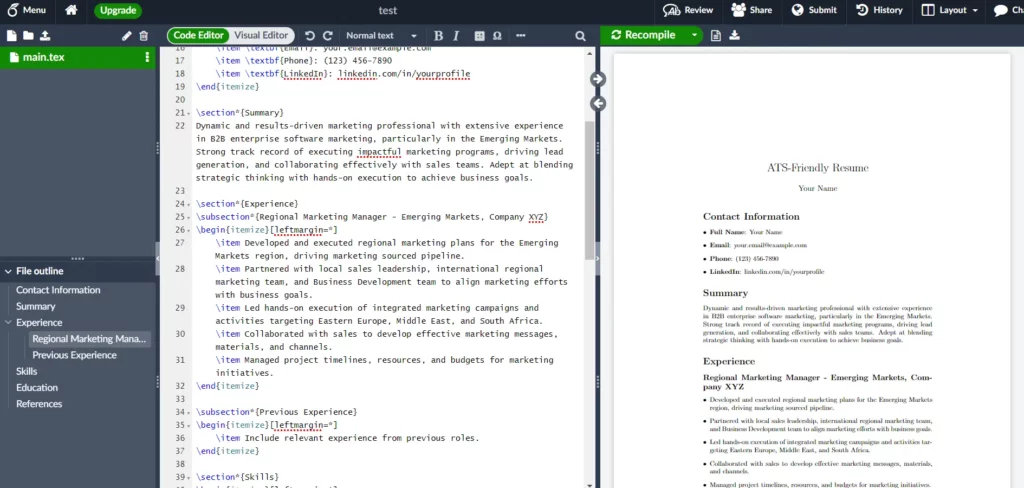
Step 04: Check Your Resume’s ATS Score
It’s time to check whether your resume is ATS-friendly or not. To accomplish this requirement, you can use the website ATSfriendly.com.
Follow the below steps:
- Go to ATSfriendly.com
- Click “Select File” and upload your resume. Once your resume is fetched, click “Next Step.”
- Paste the job description for which you want your resume to be noticed.
- Finally, click “Start Scan” to scan your resume against the powerful ATS-friendly software.
Once the scanning process is complete, you will get an insight into your resume against the entered job description. The insight would display scores, including the scores related to hard skills, soft skills and keywords to be matched. If the overall score is above 75%, it is considered as an ATS-friendly resume.
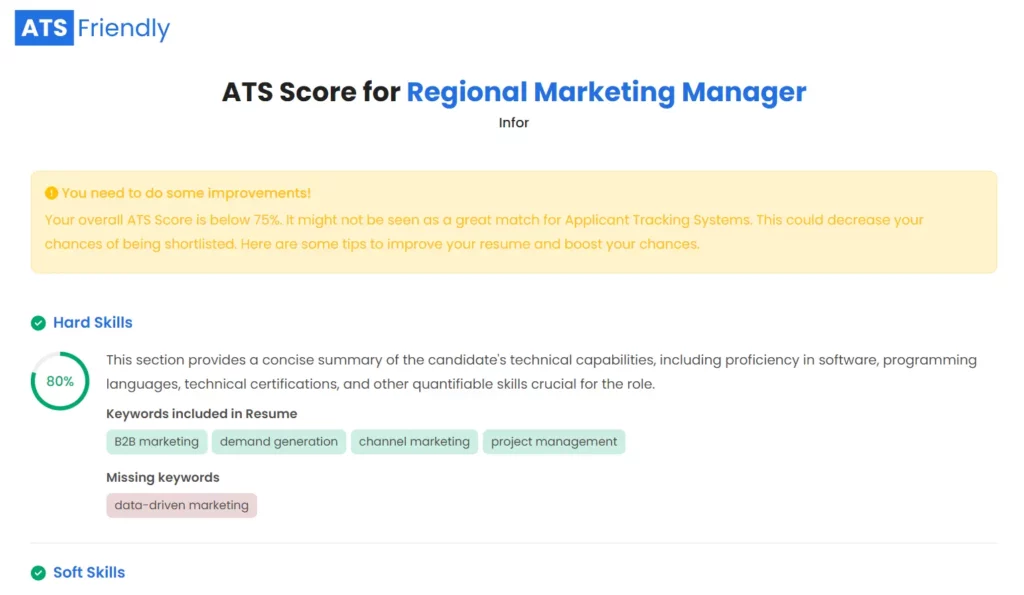
If you scroll below, you can find the deeper insight, including the key points your resume is missing. The missing factors may include job and skill-specific keywords, suggestions on section headings, verb choices, word count, contact details, and more!
Hence, based on the analysis given by ATSfriendly.com, you can further tailor your resume according to the missing vital points and re-upload it. It will help you get a perfect match and make your resume noticed.